What is Rapid Transfer and How Do I Use It?

These days its completely normal to have money spread across a number of financial institutions (yes, we know you probably have a bank or a PayPal account too, we forgive you). But transferring funds from one institution to another has never been convenient. Especially with increased fraud prevention methods, the time between sending your money to an “external” account and receiving it can take days.
Some steps have been taken to solve this! You may recall our article about FedNow® payments and how this program has sped along some types of transfers – even for our members. But it’s application isn’t totally widespread yet. Meanwhile, everyone is eager for a better solution than a long wait time to move money around!
RAPID TRANSFER IS HERE
That’s where our NEW (if you are reading this in fall of 2025) Rapid Transfer option steps in! We’ve just added this convenient feature to FFCCU digital banking. Whether you are accessing on our mobile app, mobile, or at your desktop computer, rapid transfer will be available.
WHAT IS RAPID TRANSFER?
So, what’s the deal? In short, rapid transfer allows you to send money from your FFCCU accounts to an external debit card. There is a process to get things set up but it’s quick, easy, and you only need the debit card you want to send money to handy. We go over the whole process in detail in this recent video tutorial.
HOW MUCH DOES RAPID TRANSFER COST?
Each rapid transfer from FFCCU does incur a small fee. The exact amount will be displayed on screen before you commit to a rapid transfer.
HOW FAST IS RAPID TRANSFER?
In most cases you can expect the transfer to complete in a few minutes. Send your rapid transfer, jam to a few songs, and check in on your transfer. The process is ultimately subject to the receiving financial institution, however, so the worst case scenario is a 48 hour transfer.
SO HOW DO I DO THIS?
Rapid transfer in FFCCU digital banking is very straightforward. Select the “transfers” button towards the top of your screen when you log in, and you will be prompted to select between rapid and standard transfer. We cover the nitty gritty details in this helpful video tutorial.
CASH MOVED QUICK!
Rapid transfer is a great option when a family member needs money urgently, when a payment is coming up, or when an unexpected expense rears its ugly head. As always, FFCCU is keeping an eye out for new and convenient tools to add to our already robust digital banking suite. Keep an eye on the blog for future upgrades and expansions to your options as they arrive!
Posted In: FFCCU News and Info, Uncategorized