


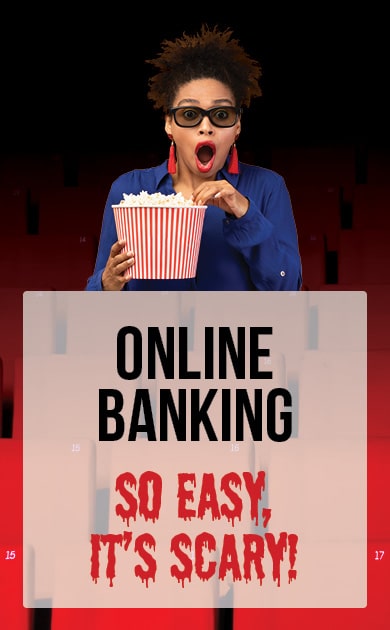
Members can securely access their accounts 24 hours a day, 7 days a week via Online Banking. This FREE, robust service provides a customized banking experience. Here are just a few features you’ll enjoy:
Managing your money with e-alerts has never been easier. Receive personalized e-alerts via email, text, or both. You choose to be alerted as much or as little as you’d like about what’s most important to you. Know the minute a check clears, a withdrawal is made, or use e-alerts as a reminder for upcoming payments. These alerts are so customizable that you can even use e-Alerts to notify you of birthdays, anniversaries, and other personally important dates.
To add e-Alerts, log in to Online Banking. Select “Alert preferences.” You can change or add alerts to your various accounts.
Safely and securely pay bills online through Online Banking (select “Pay a bill”). You can set up one-time payments (e.g., a tree stump removal service) or schedule recurring bill payments (e.g., rent or mortgage payment). You can even elect to be reminded about upcoming payments and bills too. It only takes a few minutes to set up, but it’s well worth the time and money it will save you later!
Looking to pay a person? You can do that too (select, “Pay a person”)! Split the bill, pay the sitter, or schedule a recurring payment to a family member. All this and more is possible through online bill pay! Plus, there are no hidden fees to use this service, unlike some other apps.
Note: To Access our Bill Pay, you’ll need to register for an Online Banking Account. Please call us at 216.621.4644 for a Username and Password.
I called about a car loan for my daughter, who is a student, and Sumintra helped determine the best option. I have been a member for 25+ years, and always get great answers and help with our financial...
Shout out to Emily Soeder for professionalism and for going the extra mile. Emily helped me through a challenging issue with a fraud. It’s people like Emily we need in leadership roles to not only tra...
Jovan, Bev, Jenny, and the other personnel at the Wellington branch are absolutely Rock Stars. They have always been so helpful, they are the greatest 😊
Erica Irons went above and beyond for our home loan! In spite of storm damage causing our branch to close, she made our transaction smooth. I love FFCCU in Willoughby ❤️
Berto was awesome. I joined up today as a brand new member, and he helped in every possible way to make the process smooth and complete. Thanks, Berto!
Beth Meyer is priceless. I can’t imagine things going any smoother. She stayed in touch at every step and moved everything along with ease.
Emily answered my text quickly (on a Saturday morning!) and helped me promptly with my request. I love the text feature at FFCCU!!
Beth and Kathy were excellent to work with. They answered every question I had and every phone call I made. I loved those two.
I was connected to this credit union through my employer back in 1989. I don’t know where to begin on how life changing my membership has been. The entire staff is wonderful regardless of branch...
Whenever I have questions and start a chat I always receive a quick response with all my questions thoroughly answered. Just wanted to say THANK YOU!
I had the pleasure of working with Tiffany Zifcak as I was selling one of my cars being financed by FFCCU. She stayed on top of all the details and parties involved. Tiffany is terrific: likable, trus...
Customer service is very understanding, and they make sure that your needs are met. I have been with the Firefighters Community Credit Union for over 40 years and I will remain a member.


Firefighters Community Credit Union (FFCCU) is committed to providing a website that is accessible to the widest possible audience in accordance with ADA standards and guidelines. We are actively working to increase accessibility and usability of our website to everyone. If you are using a screen reader or other auxiliary aid and are having problems using this website, please contact us at 216.621.4644 or communications@ffcommunity.com.
Bill has over 40 years of experience in credit unions and previously served as Chair of the Board of Directors for 30 years. Bill is a retired Captain of the Cleveland Fire Department. Along with his credit union experience, he has served for 16 years on the Ohio Police and Fire Pension Fund Board. He believes that credit unions are powered by providing the best customer service to members. Bill volunteers at St. Ambrose Parish and the Fire Museum renovation. Bill and his wife live in Brunswick and have two grown children.
Tony is honored to have been the current Board Director since 1999. He has been a credit union member of Cleveland Fire Fighter since 1988. Tony graduated with a BA degree in Business from Hiram College and an MBA from Baldwin Wallace College. He is currently an Assistant Chief with the Cleveland Fire Department.
Ben Laurendeau has been employed in the credit union industry since 1987 in a variety of positions. Ben has held the position of President/CEO with Firefighters Community Credit Union since January of 2005. Ben holds an Associate Degree in Accounting from Terra Community College, A Bachelor Degree in Accounting from Tiffin University and a Master of Business Administration Degree from Baldwin Wallace University. Ben serves as a Director on the Ohio Credit Union League Services Corporation Board and serves on the Ohio Credit Union League Audit Committee.
Gary is a lifelong resident of Greater Cleveland and has been a member of the Board of Directors since 2018. Many of his family members have served in the Cleveland Fire department and are long-time members of FFCCU. Gary holds a BA from Columbia College and a JD g from Cleveland State University. He has worked for both Cuyahoga County and the US Attorney’s office in Cleveland during his legal career. Now retired, Gary and his wife live in Lakewood.
Alyssa Garcia Evanoff joined Firefighters Community Credit Union as the Chief Marketing Officer in February 2019. Alyssa has nearly two decades of experience in brand management and strategic marketing with a variety of organizations across the Greater Cleveland area. During her career, she has developed successful marketing and creative campaigns that have repositioned brand image and increased brand loyalty through emerging digital trends, content marketing and user experience strategy. Alyssa is a graduate of Miami University and sits on the board of the Cleveland chapter of the American Advertising Federation.
Jessica Bittner joined FFCCU as a teller in 2009. In 2012 she was promoted to branch manager, and has managed multiple branches throughout the credit union. Jessica holds a Bachelors in Human Resource Management & Business Management, with a minor in accounting from Baldwin Wallace University. She was promoted to COO in 2021.
Kathleen Riggs joined FFCCU as Chief Retail Officer in 2013. Kathy has been in the financial services industry for over 25 years, holding a variety of positions. Kathleen received her bachelors degree in psychology from Kent State University and is a certified trainer of CUNA’s Creating Member Loyalty program.
Paul Humphrey was born and raised in Northeast Ohio. He joined FFCCU in 2017 as the Chief Lending Officer. Paul is a graduate of Kent State University. He holds the designation of Certified Credit Union Financial Counselor (CCUFC) from CUNA. Paul has managed lending programs in both small and large credit unions and brings that unique perspective to serve the members of FFCCU.
John Carrick is the Chief Financial Officer of Firefighters Community Credit Union in Cleveland, Ohio. John was hired by Greater Cleveland Firefighters Credit Union (former name of Firefighters Community Credit Union) as an Accounting Assistant in February 1993, was promoted to acting CFO in 1995, and was awarded the position of CFO in 1996. John has assisted in the acquisition of multiple mergers for Firefighters Community Credit Union and has managed two different Merging Credit Unions during the merger process. John is a former member of the Audit Committee of the Cleveland Chapter of the Ohio Credit Union League. John holds a Bachelor of Business Administration degree from Cleveland State University.
Dennis has been a member of the Board of Directors since 2017. He is invested in forming bonds between the Credit Union and the community and helping members improve their economic situations. He has a strong desire to have a voice in the decision-making process of an institution that he was raised with and believes in. Dennis has been a part of the Cleveland Fire Department for 25 years and is currently a Captain. Dennis and his wife live in the Cleveland area with their three children.
Damian has served on the Board of Directors for over 10 years. He has been the Citywide Service Manager for the City of Cleveland since 1983 and manages the demolition of houses and buildings. He holds degrees in Law and Engineering and is a member of the Ohio Bar. Damian lives with his wife in the Cleveland area. He has been a credit union member for 30 years.
Rich serves as the Chair of the Board of Directors and has been a board member since 2009. He has been a Cleveland Firefighter since 1989 and is presently a Battalion Chief serving the city’s lower west side. Rich is a founding member and Treasurer of the Firefighters Memorial Ride. Since their inception in 2004, they have donated over $250,000 to the families of fallen Fire, Police, and EMS workers. He has a bachelor’s degree in Business Administration with a minor in Finance from Cleveland State University.
James is the Vice-Chair of the Board of Directors and has served on the Board since 1982. He has also held the position of Secretary. Jim is a retired Cleveland Firefighter after 30 years of service. He is the past treasurer of Fire Fighters Local 93 and served on the Union Executive Board for 18 years. Jim is also a former Worker’s Compensation Representative for Local 93 and the NOFF.
Bryan has served on the FFCCU Board of Directors since 2006 and looks forward to continuing to help the credit union move forward and provide quality services to members. Born and raised in Cleveland, Bryan and his wife live in Lakewood and have three grown children. He holds a degree in Communications from Cleveland State University and spent 40-years as a cameraman for the MLB and NBA. After 33 years, he retired as a Captain from the Cleveland Fire Department. He is a former Sergeant at Arms for Local 93 IAFF and was Secretary for the Firefighters Memorial.
Bob is a lifelong Cleveland resident and has been a member of FFCCU since 1993. He has served on the FFCCU board since 2019. Bob is a graduate of Cleveland State University and has served as a Cleveland firefighter for the past 28 years, becoming a lieutenant in 2002. He and his wife live in Cleveland and have two grown daughters.
Jim has been a credit union member for over 40 years and has served on the Board of Directors since 2012. He has been a Cleveland Firefighter for 29 years, currently stationed at Engine Company 13. James has served on the Cleveland Firefighters Relief Fund board and was a former Union Steward and Committee Member for Firefighters Local 93. He and his wife have three children.

