Don’t have Online Banking?
Through online banking, e-Statements are available to view, print or download whenever! After electing e-Statements, a 36-month rolling history of statements will remain available. Download files as a PDF or CSV file, E-statements are quick, convenient, and eco-friendly! View our online banking enrollment tutorial to get started.